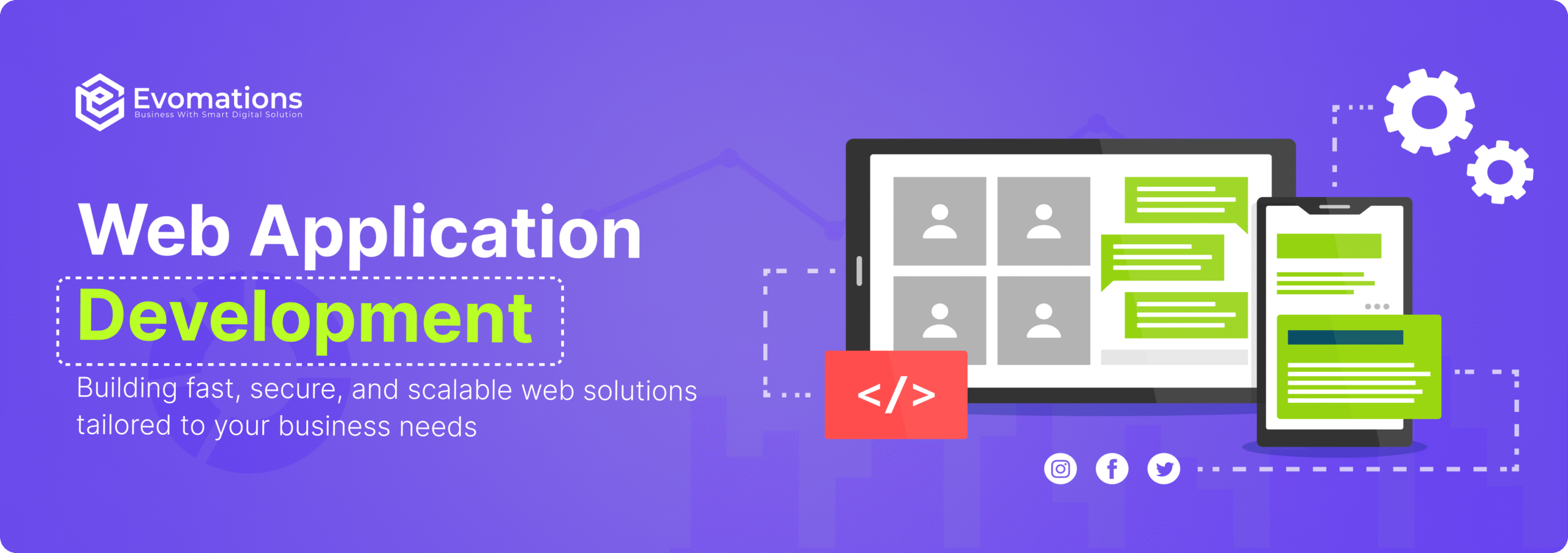- Written by: Nora James
- July 8, 2025
- Categories: Web Application Development
Web applications are everywhere. The apps you use on a regular basis in your browser are an example of web app development in action. The field is vast and expanding. According to research, the global market for developing these apps reached $179.90 billion in 2024.
Let’s have a look at the basics of web application development.
What is web application development?
Web application development is building software that lives on the internet. Think of apps you use without downloading, like online banking or email. You access them through a web browser like Chrome or Safari.
Most web apps are built using:
HTML: Structures the content of the webpage.
CSS: Styles the look and feel of the webpage.
JavaScript: Makes the webpage interactive.
Web app development often involves small teams and a quick process.
Front-end vs. back-end
There are two main parts to web app development:
- Front-End (Client-Side): This is what you see and interact with in your browser. HTML tells the browser what to show. CSS makes it look good. JavaScript adds the interactive parts.
- Back-End (Server-Side): This is the engine behind the scenes. It uses languages like Ruby, Java, and Python to create the scripts that make the app work. It also manages user accounts and keeps the source code hidden.
Web applications vs. websites: What's the difference?
People often mix up web applications and websites. Both use a browser, but they are different.
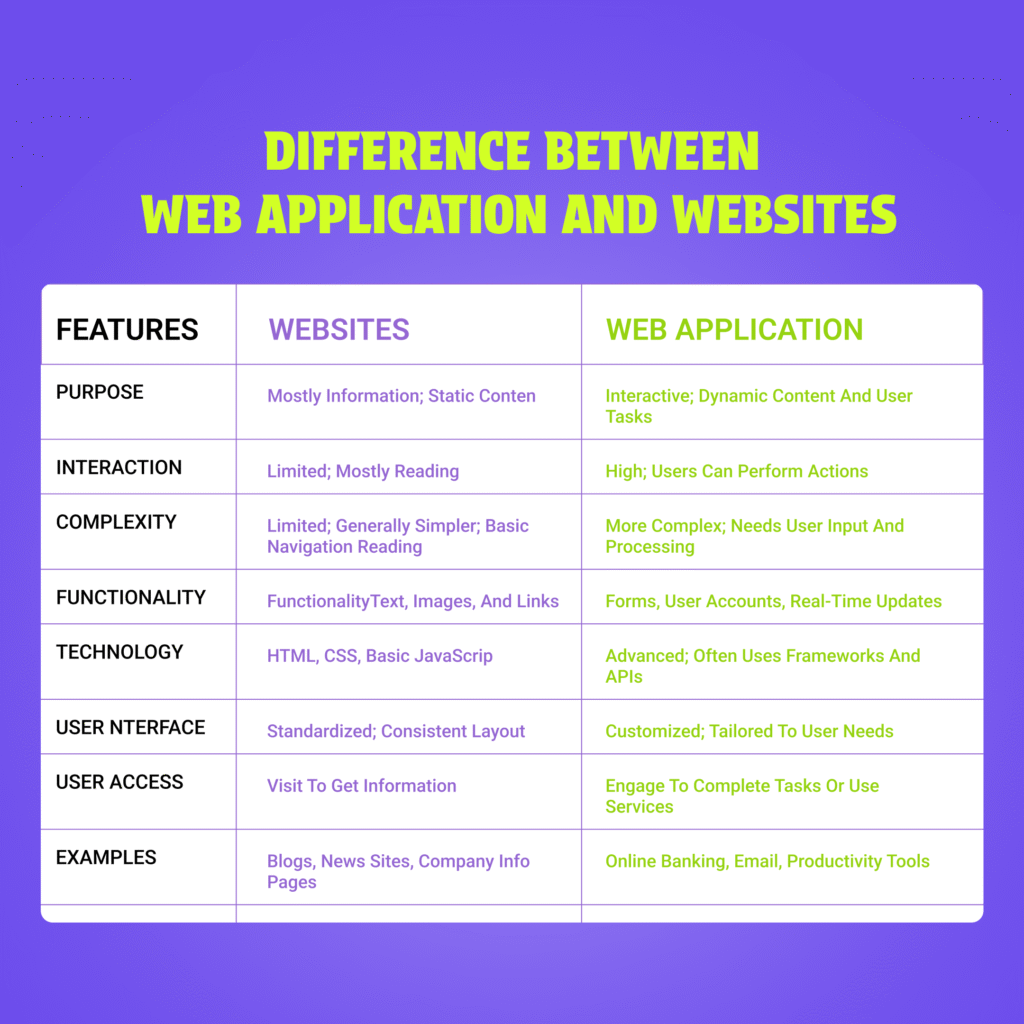
Web application development frameworks
Web app developers don’t always start from zero. There are handy tools called frameworks for both the front and back end. These frameworks have pre-made parts you can use. Think of them as building blocks.
Here are some popular ones:
- Angular: A top JavaScript framework from Google. Big companies like Netflix and PayPal use it.
- ASP.NET: Created by Microsoft. It lets developers use languages like C#. You can build apps that work on Windows, macOS, and Linux.
- Django: A Python framework that came out in 2005. It has lots of built-in features, great for big projects.
- Laravel: Uses the PHP language. Good for making different kinds of web apps. It has security features to control access.
- React.js: Technically a JavaScript library, but often used like a framework. It helps developers build cool user interfaces by putting pieces together.
- Ruby on Rails: Based on the Ruby language. It has tools and libraries to make development faster.
- Svelte: An open-source JavaScript framework. It makes building interactive apps simpler with features like automatic updates.
- Vue.js: A JavaScript framework made by independent developers. They wanted to create an easy framework to learn.
Simple steps to get started with web application development
Web app development is in high demand. Here’s a simple guide to get started:
1. Find a great app idea
Think about problems you or others face. What kind of web app could make things easier or better? Look at popular apps – what need do they fill?
2. Do your market research
Who is your app for? Is it for a specific group or a wider audience? Understand their needs. See if there’s already a demand for your idea.
3. Define what your app will do
Focus on the key features. Don’t try to do too much at once. What is the most important thing your app will do for users? Pay special attention to things like payments or user accounts. Make these features easy to use.
4. Sketch your app design
Plan how your app will look. Draw the layout of pages. Where will text, images, and buttons go? Think about how users will move through the app.
5. Build prototypes
Create simple versions of your app. These are called wireframes and prototypes. Wireframes are like blueprints. Prototypes let you test how the app will work. Tools like JavaScript frameworks can help here. This step helps you find problems early.
6. Get feedback (Validation)
Let people try your app. First, designers (alpha testing) look for big issues. Then, real users (beta testing) try it out. Ask for their honest opinions. This helps you find problems and make improvements before you officially launch.
What skills do you need for web app development?
Do you need to be a coding expert to build a web app? Not necessarily, but knowing programming languages is a big plus. It helps you design the app yourself or clearly explain what you need to a development team.
Strong web app development uses both front-end and back-end skills.
Front-end skills involve what users see and interact with.
Examples include:
- HTML: For structuring the webpage content.
- JavaScript: For making the webpage interactive.
- CSS: For styling the look and feel.
Back-end languages power the app behind the scenes.
Examples include:
- Python
- PHP
A full-stack developer knows both front-end and back-end skills.
Understanding DevOps tools like Jenkins and GitHub is also useful for building your app. Plus, knowing good project management practices will help keep things organized.
Finally, knowing about Ajax is helpful. It’s short for “asynchronous JavaScript and XML”. It’s popular for making websites feel smooth because it can update parts of a page without reloading the whole thing. This improves the user experience.
Wrapping up
Web application development is all about building useful tools people can access right in their browsers. Whether you want to create your app or simply understand how it all works, learning the basics opens up exciting opportunities.
Want a unique web app?
Let Evomations help you build a powerful, user-friendly web app that stands out.